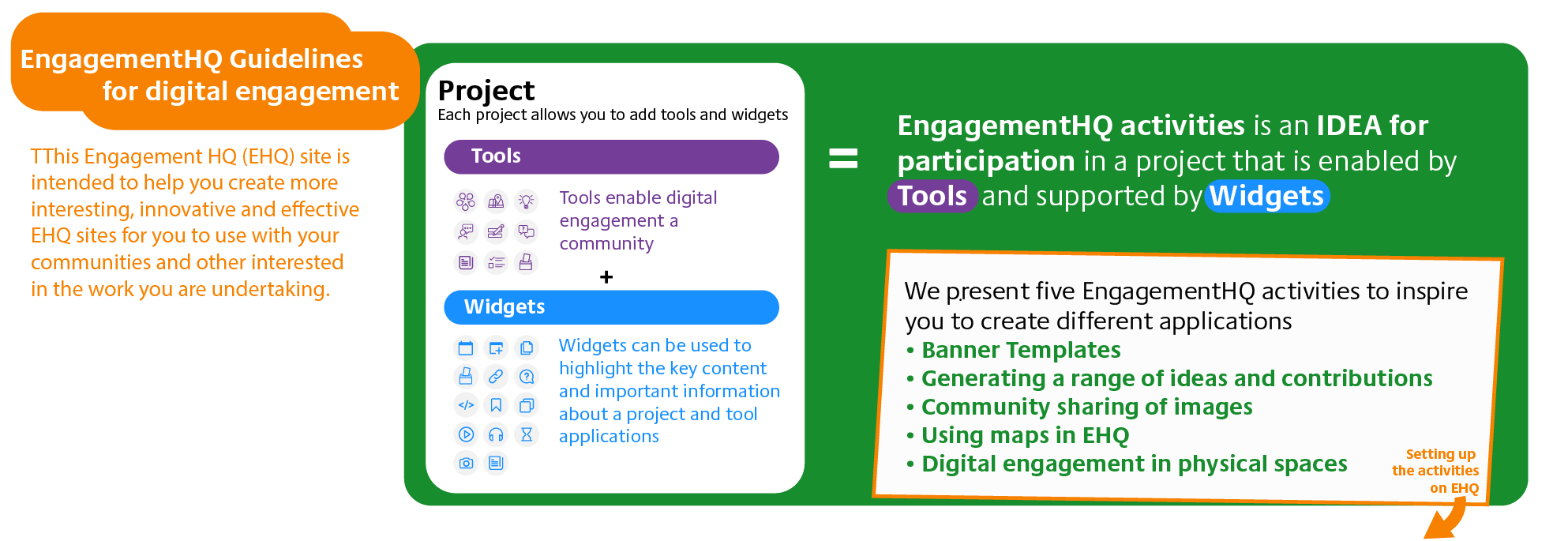Community Sharing of Images or Ideas; for example 'talent show'
Description
Engagement HQ can be used to gather contribution from community members (and people across the counci). These contributions can be moderated before full publication, these contributions can be text, image or even video. We show how to do this through the example of a 'talent show' spotlighting the interested and hobbies of the residents of Mainway. This model enables people to share their videos, images, links with their handcrafts, music band, amazing photographs. The selection of the best talent can be moderated by Engagement officers or by popular vote. This model can be used, for example, to showcase skills or actual contests. The videos and screenshots below describe the process of creating this activity and how it could work in practice.
The film below shows how community members can share ideas and other content including pictures, text and video
The video below shows how engagement HQ can be set up to allow community members to share content
Summary: sharing images
• Add the tool “Places” to a project.
• Type a prompt to encourage residents to share their beautiful spots in Mainway
• Set Mainway as location
• Draw a boundary to limit the interaction to the Mainway area
• Add a pin and select a star or heart icon
• Enable photo upload