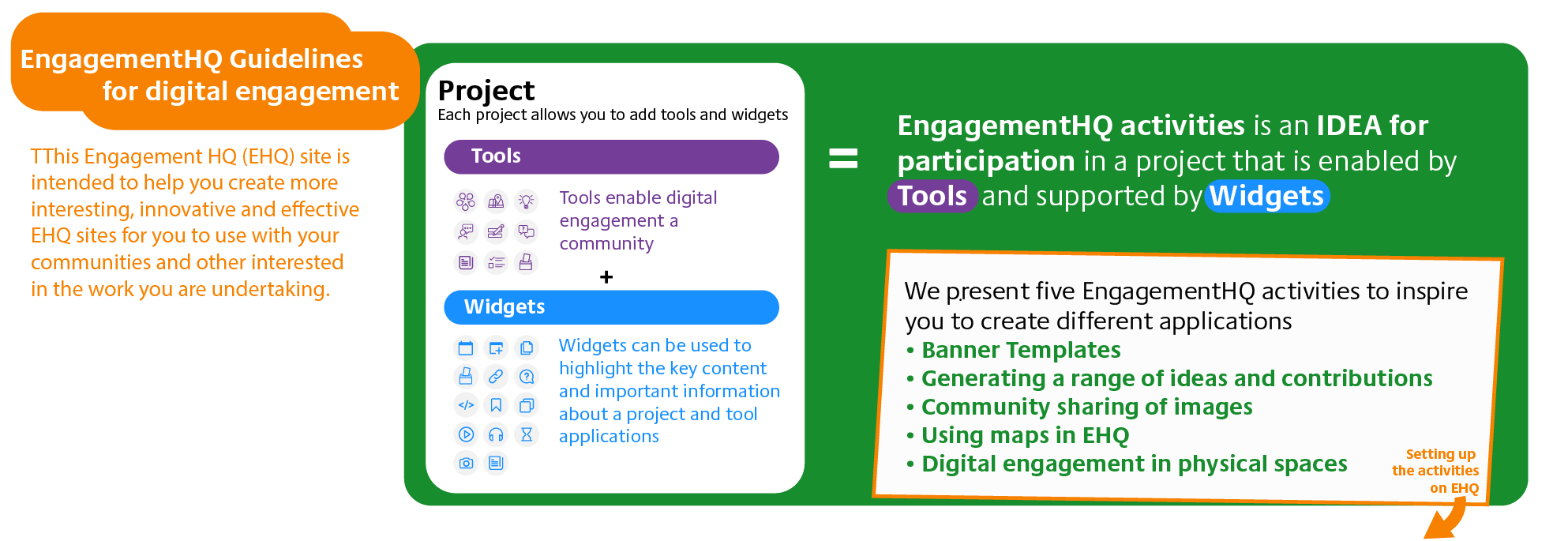Using Maps in Engagement HQ
Description
Engagament HQ can use maps to enable people to place a comment, information or other 'objects' on a map. The map can be any scale you want from the world to a specific neighbourhood. We achieve this through the ''Places' tool. It can be used for enabling a community, for example, to share impromptu community organised events, to map out historical landmarks in an area, or to map places where and when people are fly-tipping in an area.
The film below shows how community members can use maps to share ideas or information
EngagementHQ setup (example)
Watch these steps on the video below
Summary: Setting up a map activity in Engagement HQ
- Add the tool “Places” to a project.
- Type a prompt to encourage residents to share the history of Mainway
- Set Mainway as location
- Draw a boundary to limit the interaction to the Mainway area
- Add a pin and select a monument or information icon
- Add a dropdown question with years from 1960 to 2021